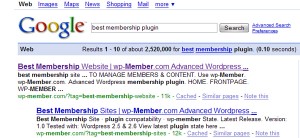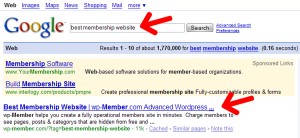friends
Church Membership Software
 If you are a church, a fellowship, religious organization or reading group, you may find that you want only certain users to be able to view parts of your site. wp-Member allows you to select which user groups on your site can view each post, page or category.
If you are a church, a fellowship, religious organization or reading group, you may find that you want only certain users to be able to view parts of your site. wp-Member allows you to select which user groups on your site can view each post, page or category.
As an example, you could create a category that only registered and authorized members can view. In here you could post your church notices, meeting minutes, news, readings etc.
You can create unlimited protected posts, pages, categories and access levels. When a user signs up, you can then choose to upgrade the member to have access to your protected posts, pages and categories. This stops unwanted users from getting information you do not want to be available outside your organization.
If you have a large membership, you could create as many access levels as you want. For example, you could have one access level for the younger members. In here you could have jokes, games or any other fun activities you want. You could then have a second access level for older members who will be able to access the church notices, this weeks bible readings, news or anything else you wanted your older members to view.
Sending out a newsletter is very easy and can be done with a single click. You can send the newsletter to all access levels, or pick individual access levels.
We already have a handful of churches using wp-Member.
If you are a church or non profit organization we will give you full hands on support for free. This means that not only will we help you setup wp-member, but if you want, we will do it all for you for free. If you need hosting we can also offer seriously discounted, or free hosting via our range of hosting plans.
If you have any questions, please use the customer service link in the sidebar to the left.
build membership site
Almost every website that provides information for users, will at some point need to create a membership system. By creating a membership site you can charge users a fee to access your extra content. wp-member is the best membership plugin and is designed to be flexable enough to meet the needs of almost every website owner.
wp-member is a plugin for the popular blogging system wordpress. By installing wp-member you can transform wordpress into a fully operational subscription based membership site. You can create as many access levels as you want. An access level is similar to a user group and will allow all users within it to only access the posts, pages and categories that you select. For each access level you can create as many subscriptions as you want ranging from 1 day to 99 years. All payments and subscriptions are managed using paypal IPN. Free and Trial accounts are also available and you can even set the length of the trial accounts you want to offer.
wp-member is the best membership plugin for you and your site. Search Google.com for “Best Membership Plugin” and you will see us right there at the very top. You can also view this by using this link.
instant membership site creator
The fastest way to setup a membership site is to use wordpress and wp-Member, an instant membership site creator.
Membership Access Levels
Using wp-Member you can create unlimited access levels. An access level is like a pass that allows a user holding that pass to gain entry to areas included with that access level. For example, you could have 10 pages with 2 access levels. You could allow the 1st access level to view pages 1-5, while the 2nd access level can view all 10 pages. This lets you create a stepped membership so that higher priced access levels give the user access to more pages, posts & categories.
Subscription options
For each access level you can create unlimited subscriptions. Usually the average site would offer a monthly and yearly subscription, giving a discount to users who sign up for a yearly subscription. You can set subscriptions to automatically recur, this signs the user up to a subscription payment in paypal which will automatically send the payment to your account every month, year or whatever length subscription you choose. You can create subscriptions ranging from 1 day to 99 years and everything in between. Turning off the subscription option turns wp-Member into a single payment per access membership site. If you set a subscription as 1 month, then the user would not automatically be billed at the end of the month. Instead, they would be emailed and told that their payment had expired and their account had been downgraded to a free account (if available).
You may run a site that gives extra access to users who donate. You could turn of recurring payments and create one subscription for each donation level you want to accept with a length of 99 years. When a user made a donation, they would be given access to the areas included in the access level that was linked with the subscriptions you made.
wp-Member is probably the best instant membership site creator because it is designed with usability and versatility in mind, making it easy to use and mould to your unique membership site needs.
We are the Best Membership Website with the Best Membership Plugin
Over the past few weeks we have been developing our website to make sure we can get the most users possible from search engines. We charge a low price for wp-member because we do not advertise wp-member anywhere. By completing a thorough SEO in house, we can target our site at millions of users while at the same time passing the discount onto our users. We do not see why a customer should pay extra because the company is unable to correctly target their site to naturally attract users.
Today, the 3rd of August 2008, the same day that we are launching our public licenses, we are number one on most of our prime keywords. Below I will show you a screenshot and a link to each search engine so that you can check for yourself.
Best Membership Plugin
Google.com (click here) #1 out of 2’520’000 results
Best Membership Website
Google.com (click here) #1 out of 1’770’000 results
Google.co.uk (click here) #1 out of 1’900’000 results
Google.co.in (click here) #1 out of 16’500’000 results
wp Membership Payment Plugin
Google.com (click here) #1 out of 3’910 results
Google.co.uk (click here) #1 out of 3’910 results
Google XML Sitemaps
Google XML Sitemaps is a fantastic plugin. It saves so much time when writing a blog and should be a perminant part of wordpress (in our opinion). I can not sing the praises of Arne Brachhold enough for this plugin.
How it works
Google XML Sitemaps simply collects a list of pages, posts, categories and tags depending on your settings and outputs a xml sitemap.
The problem this causes
Google XML Sitemaps simply looks at the content you are creating and assumes that it is a standard blog. When using wp-Member, the pages that require a subscription to access will be hidden from free users. Google XML Sitemaps will list your protected pages, posts and categories you create in the xml sitemap that it outputs. This means that when the search engines come to view your website using the sitemap, they find that the protected pages, posts and categories do not seem to exist. This is because the search engines look at your website as a free, non registered user would see your site.
We looked at posabilities of allowing search engines partial access to your protected content, but if we did this then the search engines would index your protected content and it would then be widely available to anyone who viewed the search engines cached pages of your site. Naturally this would create a gaping security hole on your blog, so we designed wp-Member to fully protect the content you want protected from free unregistered members.
Because Google XML Sitemaps lists the links to your protected content and the serach engines can not access it, it will generate an error on the search engine. The error will be something like “404 (Not found)”, “page not found” or “link broken”. This can vary depending on the tool and search engine you are using.
The work around
Login to your blog, click on settings, then click on XML-Sitemap. Scroll down to Advanced options, here you will see Exclude the following posts or pages. In here you will need to enter the page and post numbers you would like excluded from the sitemap. You can get the page and post numbers by clicking on manage and then selecting page or post. If you hover the mouse over the name of the page or post it will show a link like this “http://www.mydomain.com/wp-admin/post.php?action=edit&post=54”. The number for this post is 54. Simply gather together the protected page and post numbers and enter them into the exclude list separated by commas.
Although this process is not necessary, it makes your search engine pages cleaner and makes it easier to quickly spot genuine errors.