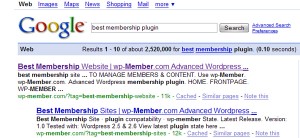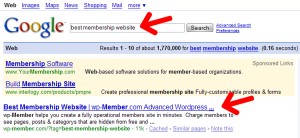website
We are the Best Membership Website with the Best Membership Plugin
Over the past few weeks we have been developing our website to make sure we can get the most users possible from search engines. We charge a low price for wp-member because we do not advertise wp-member anywhere. By completing a thorough SEO in house, we can target our site at millions of users while at the same time passing the discount onto our users. We do not see why a customer should pay extra because the company is unable to correctly target their site to naturally attract users.
Today, the 3rd of August 2008, the same day that we are launching our public licenses, we are number one on most of our prime keywords. Below I will show you a screenshot and a link to each search engine so that you can check for yourself.
Best Membership Plugin
Google.com (click here) #1 out of 2’520’000 results
Best Membership Website
Google.com (click here) #1 out of 1’770’000 results
Google.co.uk (click here) #1 out of 1’900’000 results
Google.co.in (click here) #1 out of 16’500’000 results
wp Membership Payment Plugin
Google.com (click here) #1 out of 3’910 results
Google.co.uk (click here) #1 out of 3’910 results
Google XML Sitemaps
Google XML Sitemaps is a fantastic plugin. It saves so much time when writing a blog and should be a perminant part of wordpress (in our opinion). I can not sing the praises of Arne Brachhold enough for this plugin.
How it works
Google XML Sitemaps simply collects a list of pages, posts, categories and tags depending on your settings and outputs a xml sitemap.
The problem this causes
Google XML Sitemaps simply looks at the content you are creating and assumes that it is a standard blog. When using wp-Member, the pages that require a subscription to access will be hidden from free users. Google XML Sitemaps will list your protected pages, posts and categories you create in the xml sitemap that it outputs. This means that when the search engines come to view your website using the sitemap, they find that the protected pages, posts and categories do not seem to exist. This is because the search engines look at your website as a free, non registered user would see your site.
We looked at posabilities of allowing search engines partial access to your protected content, but if we did this then the search engines would index your protected content and it would then be widely available to anyone who viewed the search engines cached pages of your site. Naturally this would create a gaping security hole on your blog, so we designed wp-Member to fully protect the content you want protected from free unregistered members.
Because Google XML Sitemaps lists the links to your protected content and the serach engines can not access it, it will generate an error on the search engine. The error will be something like “404 (Not found)”, “page not found” or “link broken”. This can vary depending on the tool and search engine you are using.
The work around
Login to your blog, click on settings, then click on XML-Sitemap. Scroll down to Advanced options, here you will see Exclude the following posts or pages. In here you will need to enter the page and post numbers you would like excluded from the sitemap. You can get the page and post numbers by clicking on manage and then selecting page or post. If you hover the mouse over the name of the page or post it will show a link like this “http://www.mydomain.com/wp-admin/post.php?action=edit&post=54”. The number for this post is 54. Simply gather together the protected page and post numbers and enter them into the exclude list separated by commas.
Although this process is not necessary, it makes your search engine pages cleaner and makes it easier to quickly spot genuine errors.
best membership site
More and more people every day are trying to create their own membership site. We have created the best membership plugin to create the best membership websites using wordpress as a content manager.
But what does this mean?
Wordpress is a blogging system. In it’s simplest term, wordpress takes raw text and then does all of the background work to make your text into a post or page as well as creating all the links to the page or post your have created. This is commonly called a CMS or Content Management System. WordPress makes it very easy to create your own website and blog in no time at all with no need to know any coding languages at all. Best of all, wordpress is free.
wp-member is a plugin for wordpress that allows you to turn a wordpress site into a fully manageable and customizable membership site.
Installing wp-member takes just one click. Once installed you can set up as many access levels as you want with as many subscriptions as you want. You can then create posts, pages and categories that can only be viewed by the access levels you select.
Unlike other plugins, wp-member is the only one that will allow you to select which access levels see which content. You can create a normal publicly viewable website with extra premium pages that you want to charge a subscription for users to access.
At your disposal you can offer free, trial and paying subscriber accounts. You are in full control of exactly how your membership website is distributed to your users.