How to Obtain PayPal API Credentials
In this post we am going to cover how to get PayPal API credentials for your PayPal Business or PayPal Premiere Account. We’ll show you how to find your PayPal API Signature, API Username, API Password and API Signature.
Please note that at this time API credentials are not available for PayPal Personal accounts. The good news is that if you have a PayPal Personal account, you can upgrade it to a Premiere or Business account for free.
To upgrade your PayPal Personal account to a PayPal Premier or Business account, you’ll need to sign in to PayPal and visit your account page. In the left column, click the “Upgrade Account” link and follow the instructions provided. You can choose which type of account you want and the upgrade process is quick and easy.
For PayPal Premiere and Business accounts, you can obtain your API credentials by following the steps outlined below:
1. Sign in to your PayPal account and click on the “Profile” link form the main menu.
2. Click on the “My selling tools” link.
3. Find the row of options for “API access” and click the “update” link.
4. On the next page, click on the link “View API Signature” located under Option 2.
On the next page you will find your PayPal API credentials.
Please note that you can only use either a PayPal API Signature or a PayPal API Certificate at one time, but not both. For more information and additional settings please see this PayPal article.
We hope this guide is helpful to anyone who is trying to locate their PayPal API credentials.

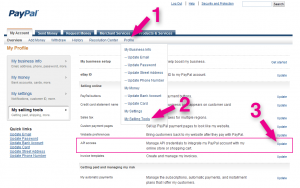
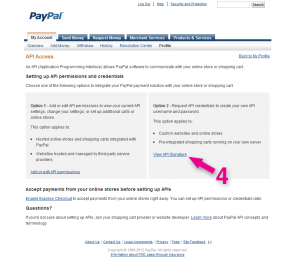

4 Comments
I’ll chime in to agree with the other comments. Very well written and easy to follow. The only minor glitch was that PayPal changed the link called “View API Signature” to a different wording, but your graphic made it very clear which one it was. Thanks for a great guide!
I was lost and your help took me on the right path. Congratulation all this program is refreshing by simplifying any step
I appreciate your support
Awesome.. I love how easy you make it to follow everything that needs to be done!
BIG Thank YOU for all the info on everything and for the AWESOME level of support that you give!
Appreciation and Regards
Viv Hunter
You are most welcome Viv!