wordpress user access levels
WordPress Membership Plugin World Leaders
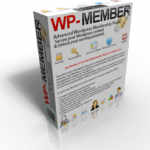
Our status as the number one WordPress Membership Plugin has enabled us to create multiple customized versions of our WordPress Membership Plugin. Two of these WordPress Membership Plugin versions have been trialed and are due to be released within the next two months.
Our ability to expand and develop new versions of our WordPress Membership Plugin is only made possible by our customers support for our range of products. Everytime we release a new version of our WordPress Membership Plugin, we will first offer it as a free upgrade to our existing customers.
Our new WordPress Membership Plugin feedback system has allowed us to gather users first hand experiences of using our WordPress Membership Plugin. This will be continued and expanded to ensure we are developing the right features for our customers, both current and future.
In short, if you want the best WordPress Membership Plugin, you have come to the right place.
wp-Member Plugin in New Membership Blogging Book
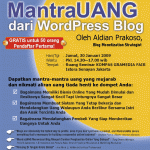 Late in 2008 we were interviewed by Aldian Prakoso who was writing a book about monetizing a membership site easily using wordpress.
Late in 2008 we were interviewed by Aldian Prakoso who was writing a book about monetizing a membership site easily using wordpress.
We talked about the uses of membership systems, how wp-member works, why we use membership systems as a business model, how we manage content on large numbers of blogs and how we target and drive traffic to our sites.
Here’s a quick teaser for you:
Why do you choose membership site as your business model?The need arose from having content that needed to be distributed to separate levels of members as well as the need for a management system that would integrate user subscriptions and content management. To create a membership site, you really need good unique content so that users will signup. We designed wp-Member so that it would be almost a bare bones system giving the user the flexibility to streamline and suit almost every user management as well as content distribution needs.
Almost every large site develops a need to manage their users and have multiple membership levels, both paid and free. Another advantage to our membership system is that you can distribute seperate posts and pages to each membership level. This allows sites to have their advert banners within free members posts and pages, while paying members get to see the advert free posts and pages.
The book “MantraUANG Dari WordPress Blog” is written in indonesian and is sceduled to be released on Feb 25th 2009 in Indonesia. The author, Aldian Prakoso is currently holding seminars during the leadup to the release of his book. You can find full details here.
hide categories to unregistered users wordpress
 Many wordpress users have wondered how they can hide categories to unregistered users wordpress without having to use too much code, or manually manage users.
Many wordpress users have wondered how they can hide categories to unregistered users wordpress without having to use too much code, or manually manage users.
Using wp-Member Plugin you can create unlimited membership levels and subscriptions. wp-Member will manage your site users and keep their payment details up to date using paypal IPN.
When creating a post, page or category you can select which membership levels you would like to have access. This puts you, the site owner in a position of full control while your entire membership site is fully automated.
Using the inbuilt newsletter system you can easily mailshot all of your free users telling them about the great benefits of your other subscription plans. Tests have shown a 500% increase in user sign ups when using wp-Member.
We have designed wp-Member with flexability in mind. You control what each membership level can access and how much you want to charge users to be able to join a membership level.
To further increase your sign ups you can hide blocks of content in posts and pages. Unregistered members will see a message instead of the hidden content. You can change this message to say whatever you want. When a user has registered, they will be able to see the post or page with the hidden content.
Read more about how to hide categories to unregistered users wordpress

